I want to treat my tablet screen as a second physically connected monitor. To do that, I found this link.
Simply you need to run:
gsettings set org.gnome.desktop.remote-desktop.rdp screen-share-mode extend
Then, you can share your screen from gnome-settings -> Settings -> Remote Desktop. Then, the tablet will be added as a new screen in the display tab:
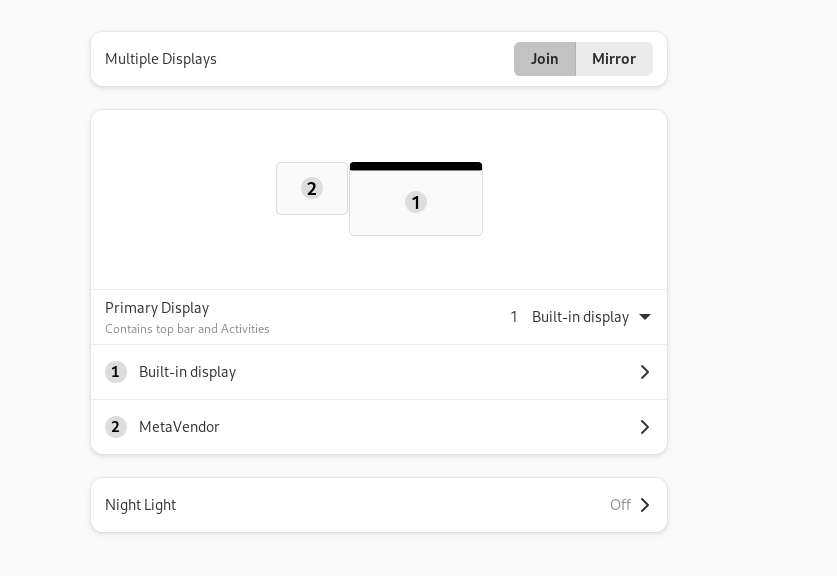
TODO: the cursor in the tablet screen does not work!
Leave a Reply